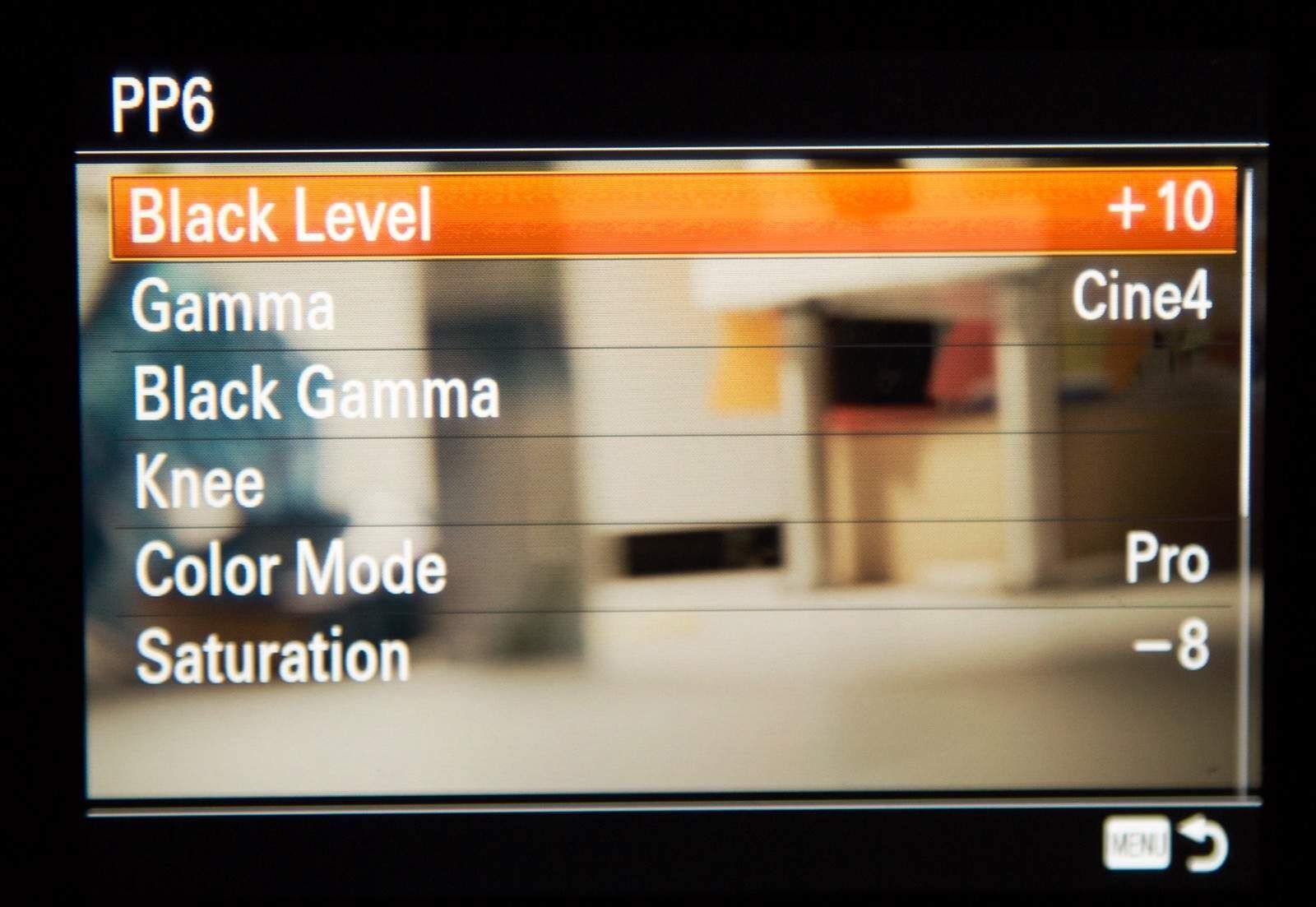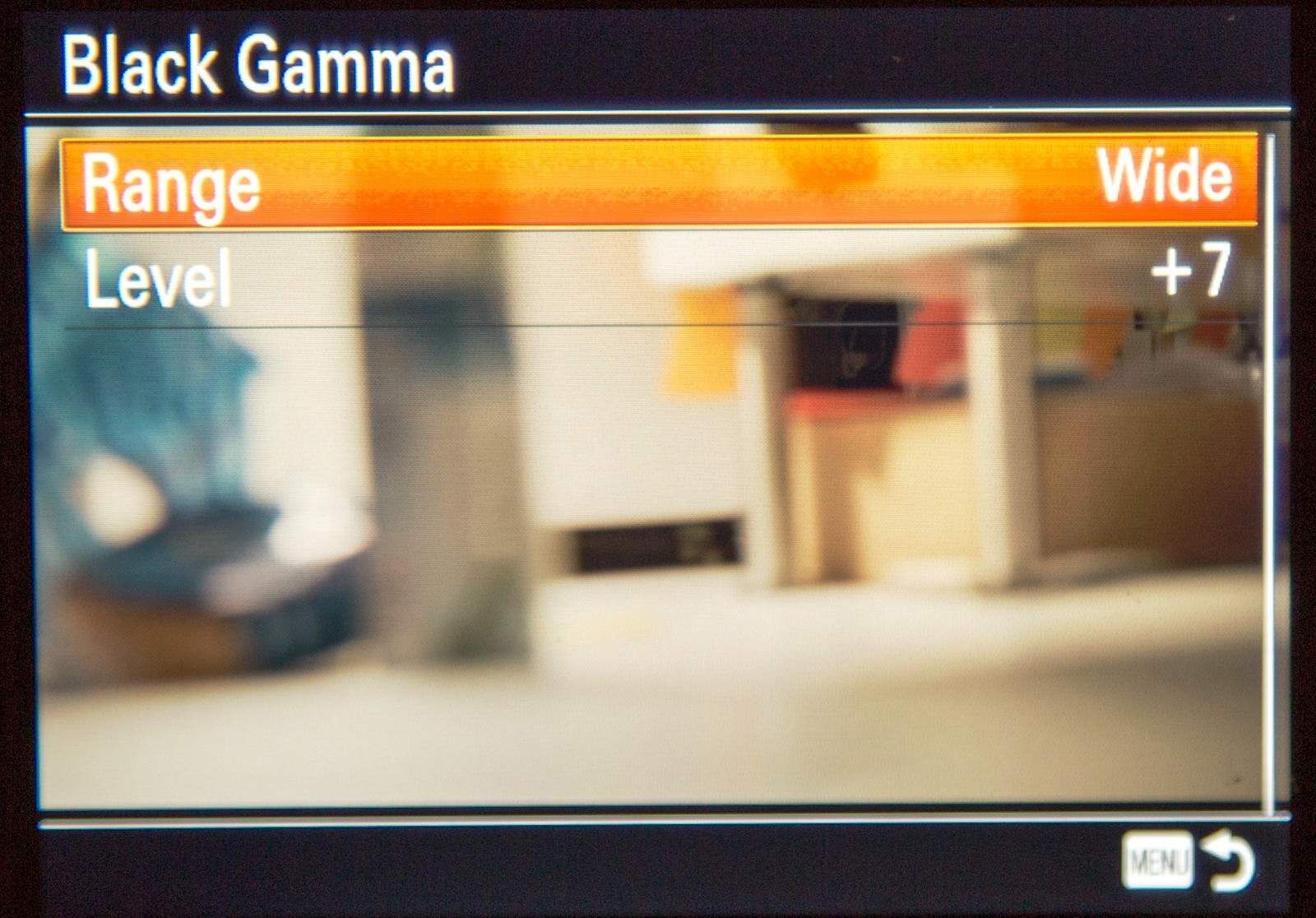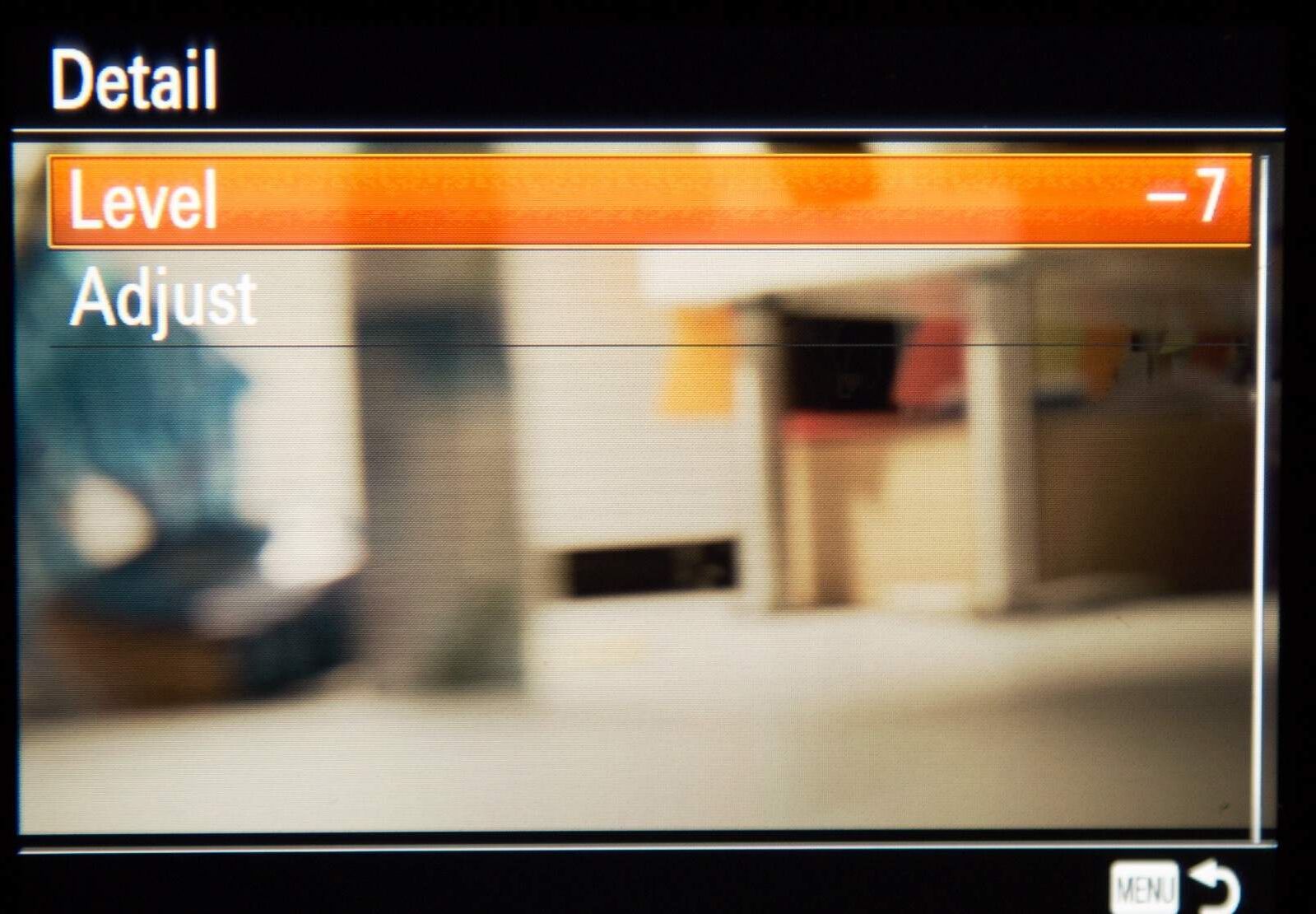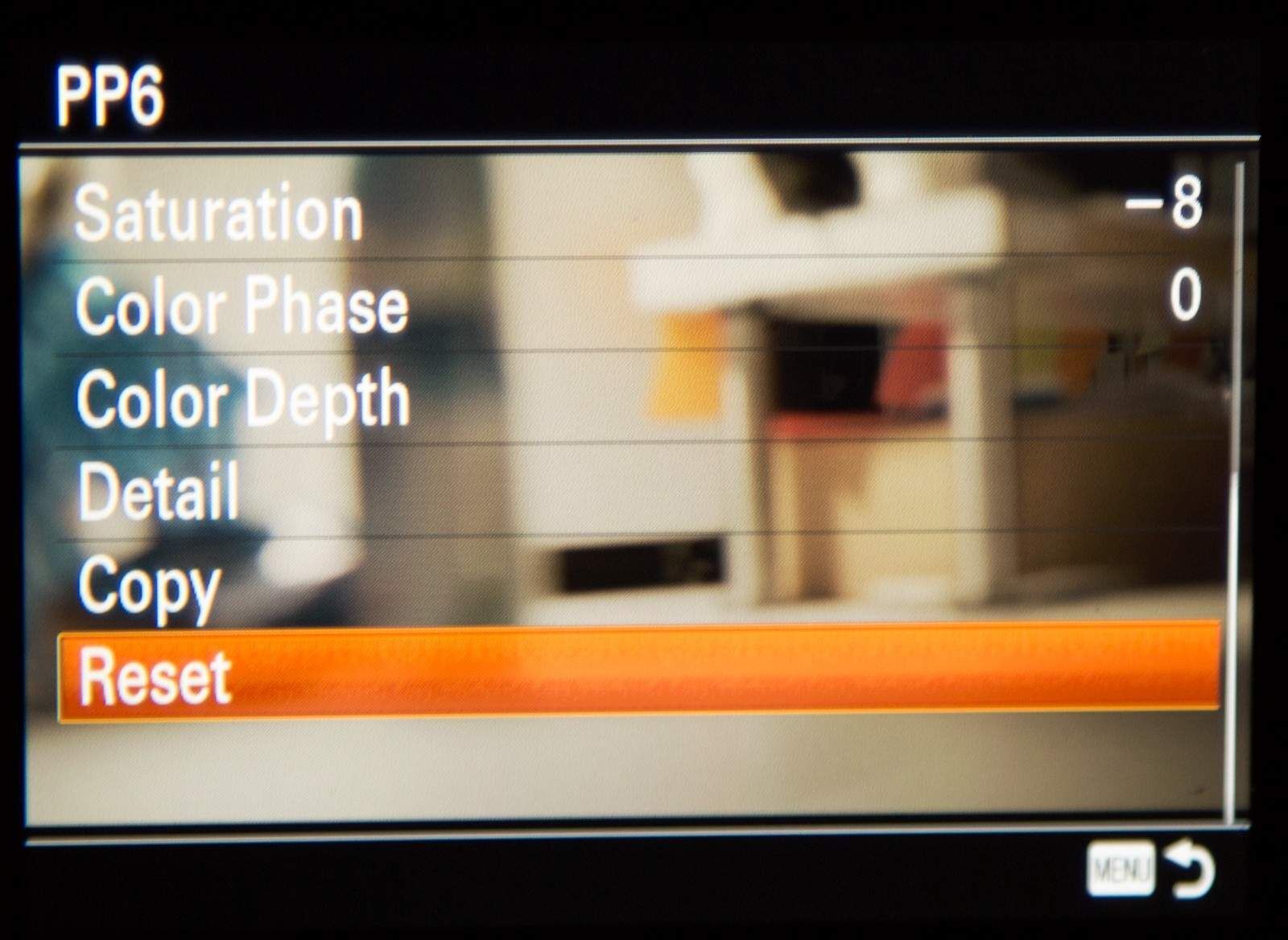Can the a7S’ Cine 4 Profile compete with S-Log2?

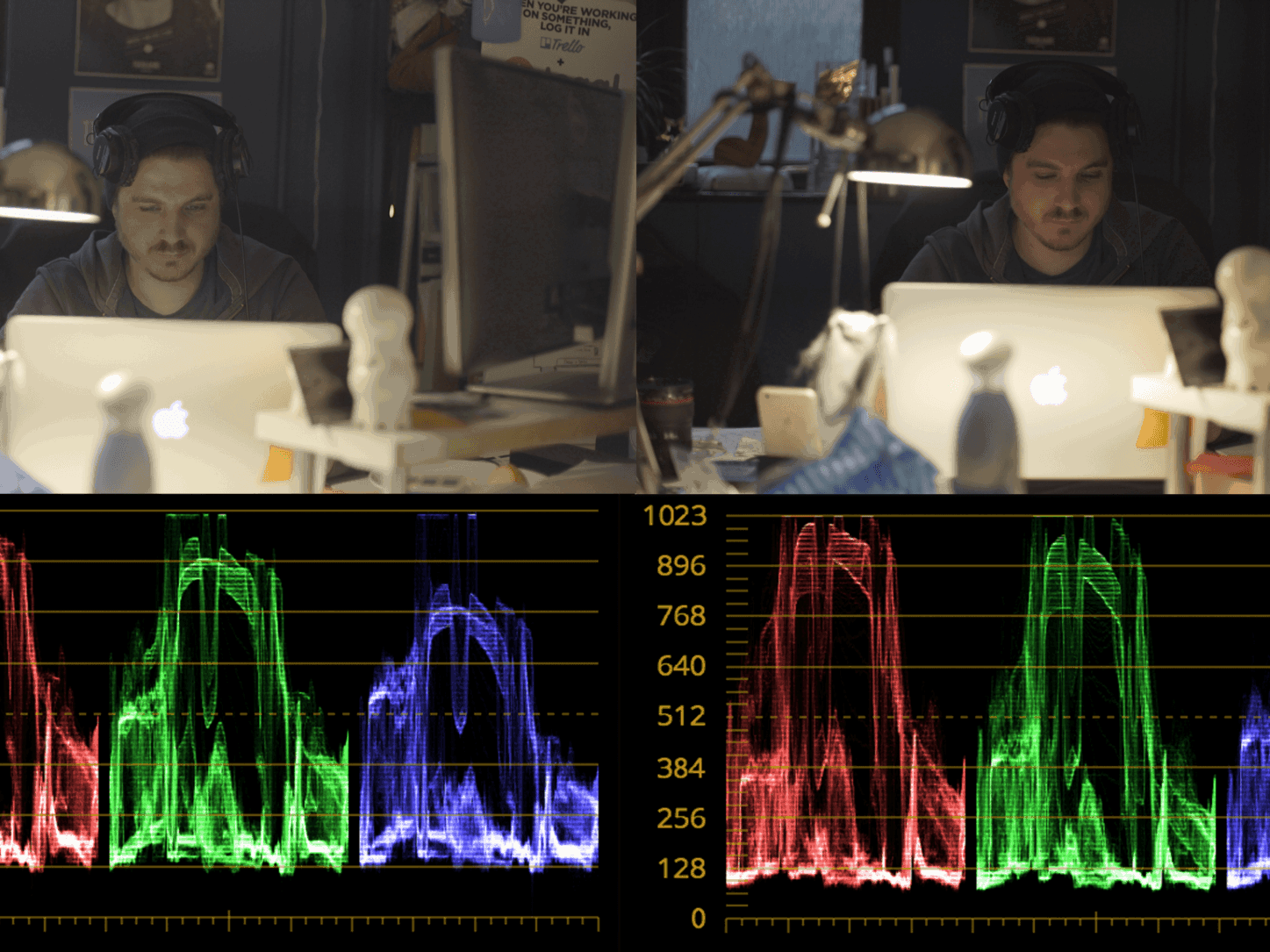
Noisy, but with wide dynamic range.
This is what’s typically heard when a discussion is started about the pros and cons of the a7S’ S-Log2.
At Storm & Shelter, we love shooting in log colour profiles, whether it’s with our FS700 and Odyssey 7Q+, an Arri Amira or even a 5Dmk3. A wide gamma curve gives us the most creative control over our images in post production, which means the editor doesn’t start pulling his hair out when he discovers his mid tones are sitting at 70 IRE.
S-Log2 for the a7S has always been a bit of a three-legged horse. Sure, it makes full use of the camera’s theoretical 14 stops of dynamic range, but at a base ISO of 3200, it was hardly ideal when it came to shooting outdoors. To make matters worse, if you did shoot somewhere dark enough to use the profile without piling on the ND filters, you were suddenly greeted by a tonne of horrible noise in the shadows when exposing correctly. This then meant that you either had to be using fast lenses or adding light, and exposing to the right or using the Wolfcrow method.
This wasn’t much fun when it came to shooting in high contrast areas as you had to constantly weigh up the whole ‘blow out the highlights or get noisy shadows?’ argument in your head as you tried to also concentrate on what you were shooting.
To add to our misery, we found that even when shooting in the same location, with the same white balances and exposure settings, the a7S S-Log2 colour space was nowhere near a straight match for the FS700 (our A-cam), and to be honest it wasn’t a pleasant comparison. That is, unless your favourite colour is yellow. Like, really yellow. Piss yellow.
We’ve had it with your shit, S-Log2
Over a year ago, ‘macgregor’ posted in DVX User forum about how he’d been using Cine 4 with the black level all the way up. His findings were that by doing this, you could still get a wide dynamic range from the camera, at an ISO that wouldn’t cause horrible, horrible noise. He also suggested shooting middle grey 2/3 stops underexposed, and bringing it up in post.
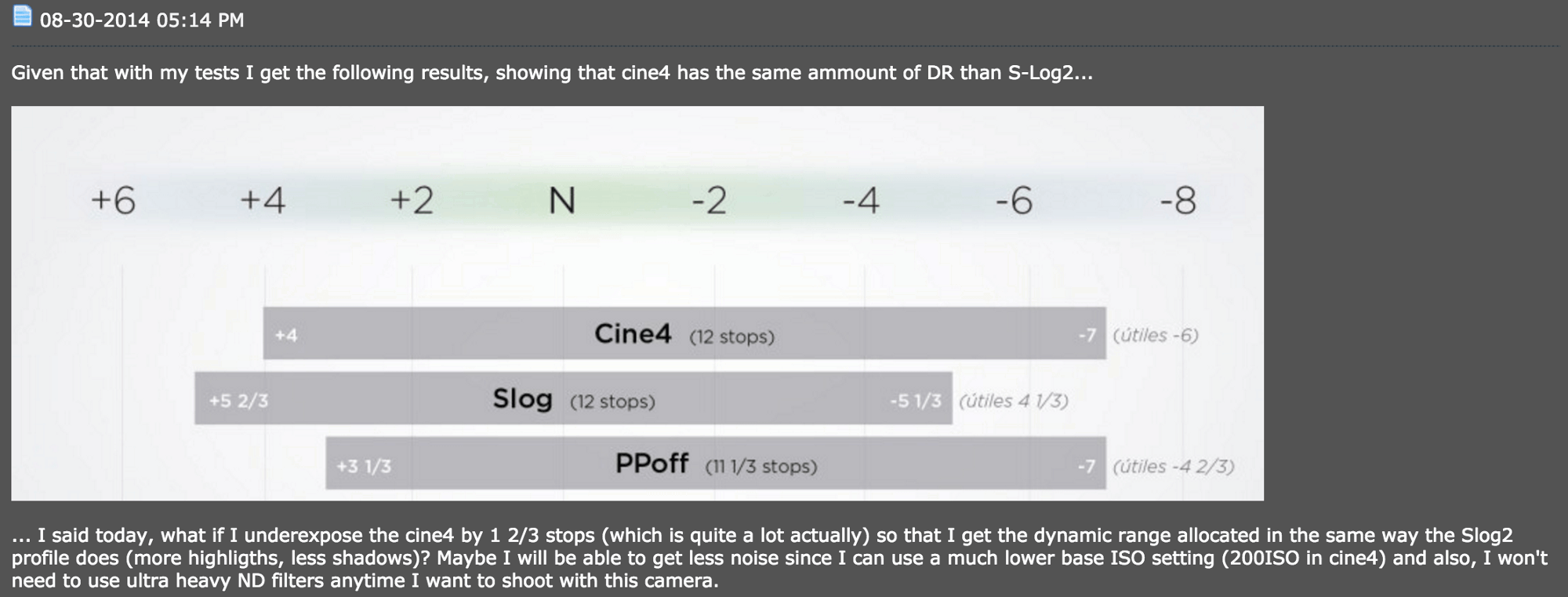
We think macgregor was on to something, so we decided to look into using Cine 4 as an alternative to S-Log2 when shooting with the a7S.
Cine 4 vs S-Log2 Test: Settings
We considered going outside to attempt a somewhat aesthetically pleasing camera test, but frankly it’s cold and miserable in Wales at this time of year so it was a fleeting thought that gave way to another quick setup in the office.
First things first, we opted for Cine 4 with Pro colour, because we like the way it handles skin tones and it’s fairly neutral look.
From our tests, we found that while turning up the black level to max did bring back the shadows, it did also bring up quite a bit of artifacting at 640–800 ISO, so we decided to tone that down a notch (+10 instead of +15), which we feel doesn’t really hurt the dynamic range too much, and means you don’t have to stretch the image too hard in the grade.
As with S-Log2, we set our detail t0 -7, because who likes in-camera sharpening, honestly. Saturation is down to -8, to keep in line with the look of S-Log2. Black Gamma is set to ‘Wide’ and the level is set to +7. Everything else is left how it is.
We set our ISO to 3200 for S-Log and adjusted the camera settings to shoot as far to the right as possible whilst retaining highlights. For Cine 4, our ISO was set to 640, and we exposed 1 stop under:
Cine 4 vs S-Log2 Test: Results
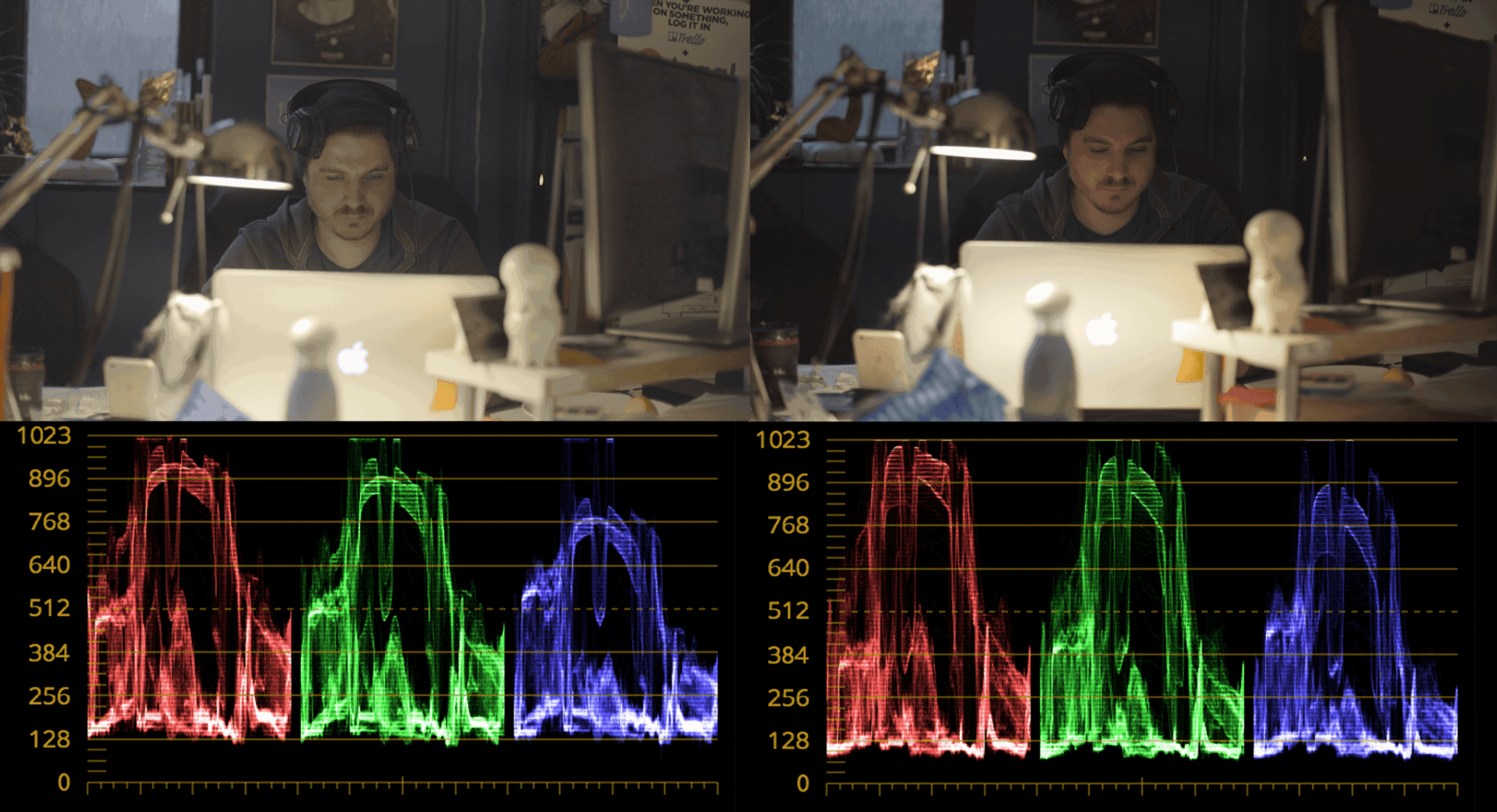
So, as expected, the black level on S-Log2 starts its floor at 10 IRE, no matter how underexposed you shoot, due to the programming of the gamma curve. It’s also yellow as hell, due to the blue channel being well down, despite being white balanced. We overexposed the skin tone 2 stops, which clips the light bulb a touch, however this is a known caveat when keeping noise down in a7S S-Log2 footage. Yes, we could of aimed to expose correctly and produced a clip with the widest dynamic range possible, but this isn’t a scientific test, and for us, losing a highlight in exchange for dramatically reduced noise is a good real world compromise, and one that we find ourselves implementing in the field.
Cine 4 / Pro starts its black level at 5 IRE (ish), so when underexposing we had to make sure the blacks weren’t getting too crushed. Underexposing the mids by 1 stop allowed us make sure the highlights in the scene were around the same level as the S-Log2 footage, although they do look a tad more blown (albeit with a softer roll off). What is noticeable is the skin tone / colour space behaving much better in this profile. It’s not hard to imagine the final image when the log comes in like this.


Now, we admit, it is nearly Christmas, and we are writing this on our last day in the office. Did we spend as much time as we could have grading this footage? No. What we did do is spend a fair amount of time correcting it, something similar to what you would do had you shot the footage in the morning and were expected to turnover and deliver in the same day.
Interestingly, the highlights in the Cine 4 footage were saved relatively well. The roll off on them is smooth, and we were able to pull up the midtones back to their correct level, without introducing any noise. The colour itself required very little work — a touch of saturation did the job with a bit of curve management.
S-Log2, as ever, was a total wrangle job. Balancing and correcting for the hideous yellow cast was no small task, and even when the footage had been pulled about and into what resembled a correct colour space, the skin tones were still not quite there.
To put into perspective, it took us about 5 minutes to sort out Cine 4 in DaVinci Resolve, whereas S-Log2 took 5 times longer, and still isn’t quite there.
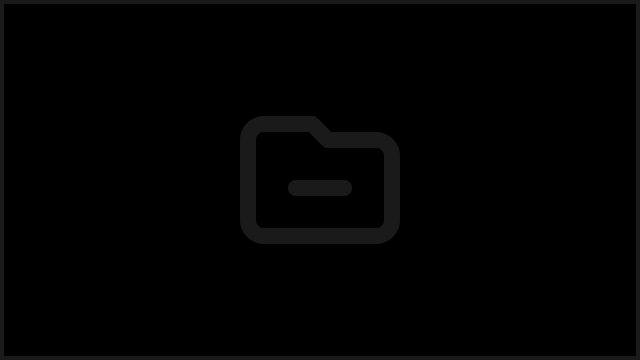
To conclude, if you’re looking to spend a long time in post grading, and have the budget to do that, then yes, it probably is worth your while wading through noisey, pissy yellow tones to get the most from S-Log2. But, if like most of us, you’re happy enough sacrificing a smidge of DR for less noise, a lower base ISO and easier to work with skin tones, Cine 4 is going to be more than good enough for your needs. Have a good Christmas, y’all!