How To Write An Explainer Video Script That Actually Works

So, you want to make an explainer video.
With 91% of people watching explainer videos to understand products or services, you’re on the right track.
But here’s the thing: slick visuals and flashy graphics don’t matter if your script falls flat.
A killer script doesn’t just complement the visuals: it drives the story, keeps viewers engaged, and makes people care about your brand.
So, if you want your explainer video to work, you’re going to need a killer script that pulls people in, makes them feel seen, and tells a story worth sticking around for.
Let’s dive into how to write an explainer video script that actually works.
How To Write A Killer Explainer Video Script
Follow these five points to craft an explainer video script that actually converts.
1. What Do You Want To Say?
Let’s be honest - explainer videos often fail when they try to do too much. You’ve probably seen videos that are all over the place—confusing messages, random tangents, and too much fluff.
Here’s the secret: keep it simple. Your explainer video should tell one straightforward story.
The goal? Hook your audience fast, keep them engaged, and answer their questions by the time it’s over.
Here are a few questions to help you zero in on that story.
- What’s the point of this story? Don’t just make an explainer for the hell of it. Knowing your goal is key to keeping your messaging on track. Without a purpose, you’re just wasting everyone’s time.
- What’s my angle? An explainer video should clear up confusion or fill an info gap. How does what you’re saying make your viewer's life easier?
- Why should anyone care? Seriously - who’s your audience, and what’s in it for them? Think about their pain points and how you’re solving them.
- What’s the takeaway? End strong, with something that sticks with the viewer. Your story’s value should speak for itself, leaving your audience with something meaningful.
If you get off track, bring it back to the basics. A clear story allows your explainer video to do its job properly - engage, inform, and convert.
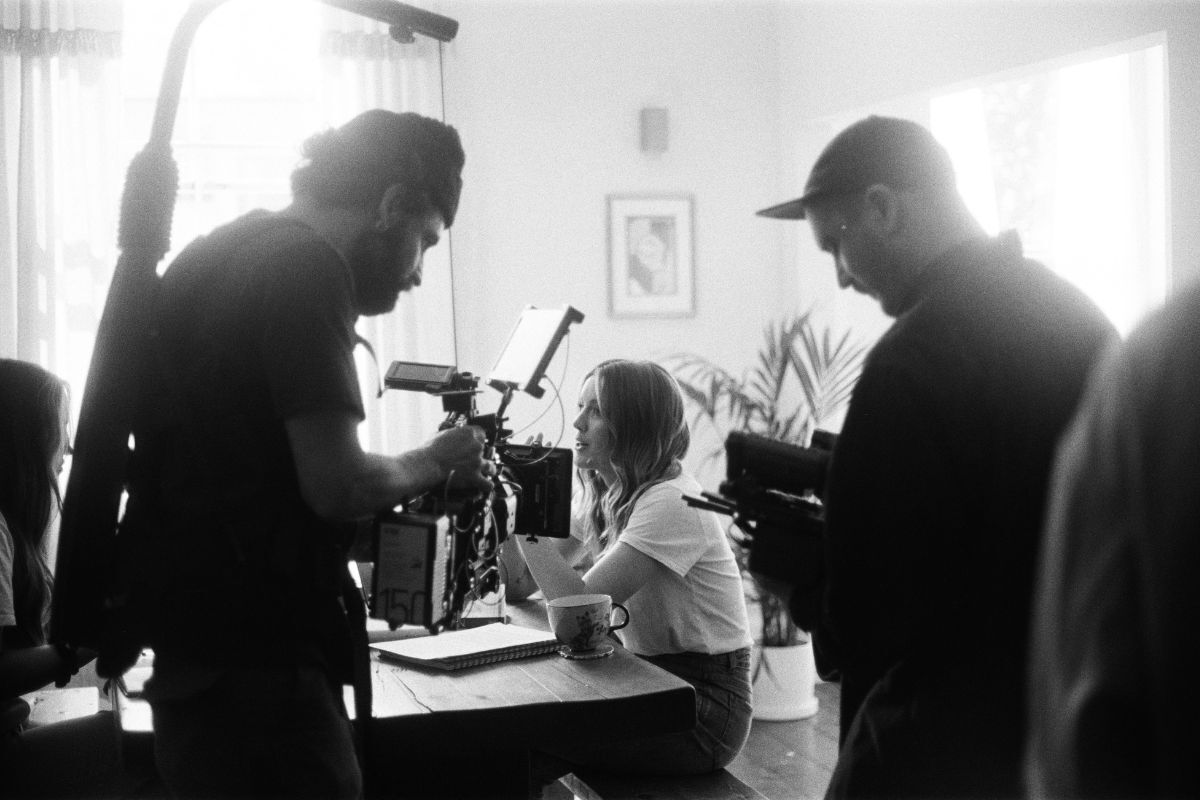
2. Add Emotion
Alright, so let’s talk about feelings.
Adding a bit of humour, empathy, or suspense can grab your viewer’s attention and keep them from clicking off.
Think about your language, tone, and little details like stats or anecdotes that can stir up those feelings.
This is also where brand personality comes in. People like connecting with other people, not with lifeless algorithms.
You might be explaining something super technical, but you don’t have to sound like a robot.
Be approachable, helpful, and human - not the corporate drone that just goes on and on.

3. Keep It Simple (And Voiceover Friendly)
So, your SaaS platform automates all the back-end workflows for teams, making them super efficient?
Awesome. But guess what? Your customer just wants to know if it’ll save them time.
Explainer videos are about making things as straightforward as possible.
And since you’ve got a voice-over, you want your script to flow naturally—so keep it easy to speak and don’t go on a jargon rampage.
If you’re speaking to a crowd of brainy tech experts, sure, use language that’s suited to them. But don’t slip into ‘academic paper’ mode, where you lose half your viewers in a maze of unnecessary words.
Also, show, don’t tell - is a writing rule that applies to videos too.
Your viewers process visuals 60,000 times faster than text, so let your animations, motion graphics, and cool effects do the work.
You can explain more by showing what you mean than rambling on about it.
Here’s how to make this easier:
Conversational sentences: Imagine you’re chatting to a friend over coffee. (You wouldn’t throw in lots of technical mumbo-jumbo for no reason!).
Boil your story down to five sentences. This will force you to get straight to the point.
Check your script sounds natural out loud. Avoid complicated words that trip up voice actors (even pros can’t save a mouthful of awkward phrasing).
If you’re unsure, cut the fluff. Simple is always better.
4. Time Your Call To Action
Okay, so you’ve just knocked it out of the park with a killer explainer video - now what? You need a Call To Action!
Whether it’s signing up, exploring your site, or downloading something, you need to tell your viewers exactly what to do next.
Most CTAs show up at the end of a video, with 93% placed at the very end. But hey, not all CTAs are created equal, and timing matters.
- Pre-roll CTA: Sure, everyone sees it right at the start, but it gets the lowest conversion rate, at just 6%. Why? Because your viewers don’t know what you’re on about yet. We’d avoid placing CTAs at the start, especially if you have a longer video.
- Mid-roll CTA: With a conversion rate between 15 and 23%, mid-roll CTAs work well, as long as the timing’s right. Put it right after a major point in your video - when your viewers are engaged but haven’t checked out yet.
- Post-roll CTA: With a conversion rate of 13%, post-roll CTAs reach the most engaged viewers - the ones who stuck till the very end. Sure, fewer people will see it, but those who do are prime leads. If you want to hit ‘em with your CTA after they’ve absorbed everything, this is the best place to do it.
Remember, don’t just throw a CTA in there - put it where it’ll actually get results!

5. Test It Out!
Before you hit record, test your script out. Read your script out loud. No really - hear it with your own ears. This is the moment to catch any awkward phrasing or pacing issues that go unnoticed.
Next, get feedback.
Ask a few friends, family, or even a trusted coworker to give you their honest thoughts. It’s amazing how much a fresh pair of ears can spot what you missed.
And, for the love of clarity, get more than one opinion.
A second or third set of eyes can help find things that are off-track. The goal is to make sure your script flows, makes sense, and most importantly - works.
How We Can Help
Now you know how to write an explainer video script that actually works!
Interested in creating a killer explainer video for your business? STORM+SHELTER can help. Our team can craft explainers that hook customers and tell them what you’re all about.
Fancy a chat to learn more?
Contact us at content@stormandshelter.com or on 02920 251255, or keep an eye on our socials, including our Instagram.
