Does the a7S’ HDMI port break S-Log2?

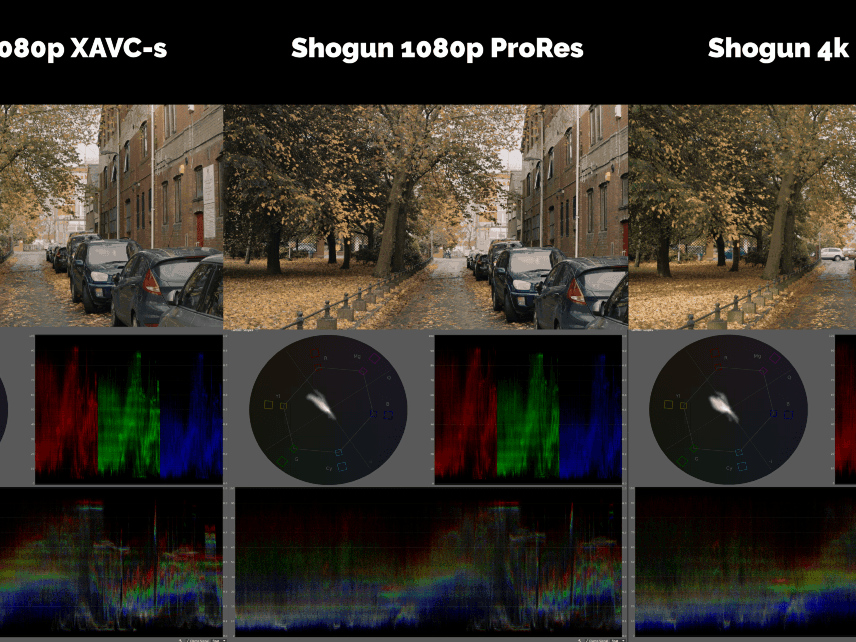
It’s been 18 months since the Sony a7S smashed down the film industry’s doors and proclaimed itself the king of low light.
Along with its ability to see in the dark, it came pre-loaded with Sony’s S-Log2 gamma curve, giving low-budget filmmakers access to a Log profile usually reserved for Sony’s CineAlta range.
What’s more, the camera was said to have 4K recording capabilities should it be connected to an external recorder.

Soon enough Atomos released the Shogun, a 7-inch monitor and recorder, claiming to unleash the a7S’ true potential.
Yes, it allowed you to shoot 4K ProRes, but it also had the option of recording 1080p ProRes to the Shogun, which was music to the ears of those wanting something meatier than the XAVC S codec the a7s recorded internally, without the workflow issues associated with a 4K timeline.

Before long the Shogun became synonymous with 4K shooting on the a7S, with users clambering to get their “4K test” videos uploaded to their YouTube channels.
Everyone was pleased as punch, until somebody (Cliff Totten) noticed that the S-Log2 recording to the Shogun (or any 4K recorder) did not look the same as the footage recording internally to the a7s. Nice one, Cliff!
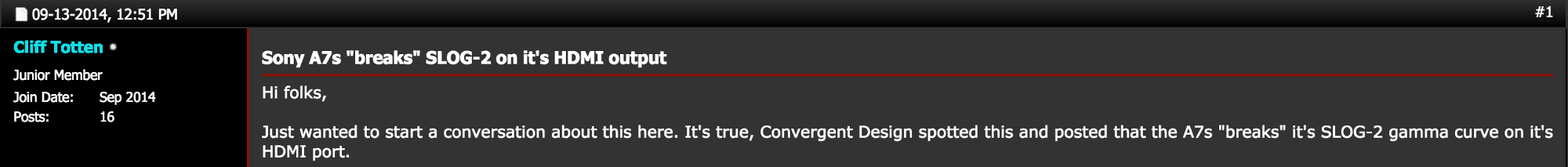
As always, a speculative discussion followed, with some people claiming that this was Sony’s way of “crippling” S-Log2 in the a7S, while others suggested that the image data was simply remapped from an 8-bit 16–235 colour depth to a 0–255 depth across HDMI (0–255 is the full colour depth of RGB, but for broadcast safety reasons and for codec manufacturers to squeeze more detail into the codec, common video codecs are 16–235).
It’s been a year since that initial thread, and there has been no definitive answer, much to Cliff’s despair:
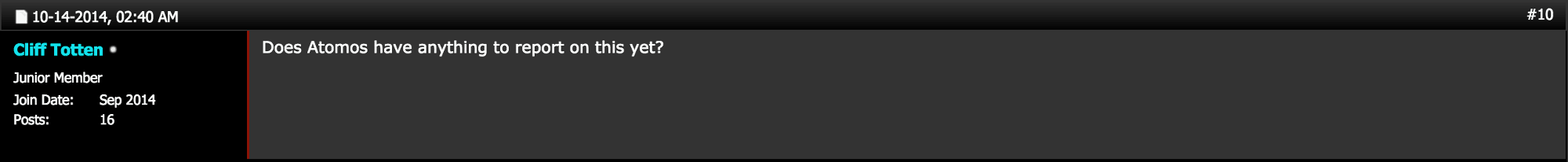
Atomos may have forgotten to get back to Cliff, but don’t worry Cliff; we haven’t forgotten. We’re here and we want answers. Behold, our attempt at clarification.
First thing’s first: A good old fashioned test video
Philip Bloom heads to Brighton for his camera test videos, but we can’t be arsed, so we headed outside of our office. Right outside, on the street.
A mixed range of lighting conditions, from bright skies to the shadows of cars and trees coupled with an autumnal colour palette courtesy of the park parallel to our street provided an apt test composition.
After setting the exposure (3200 ISO) , aperture (f/11), shutter (1/100) and white balance (5000k), we shot 3 consecutive clips: a 1080p XAVC S (internal) clip, a 1080p ProRes (Shogun) clip, and a 4K ProRes (Shogun) clip which we would later downsample to 1080p in Premiere Pro CC.
We made no alterations to any settings between clips. The video below shows a comparison between the 3, before adding a basic grade to each.
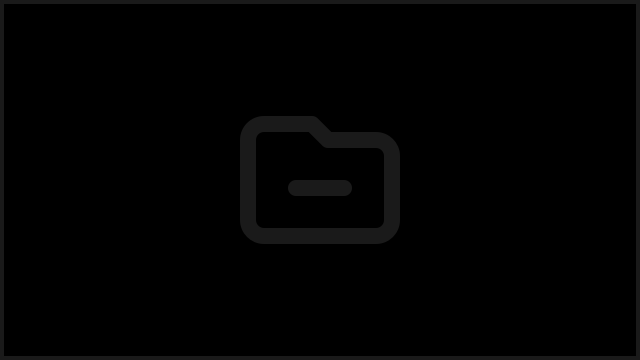
Comparison 1: Log vs Log vs Log
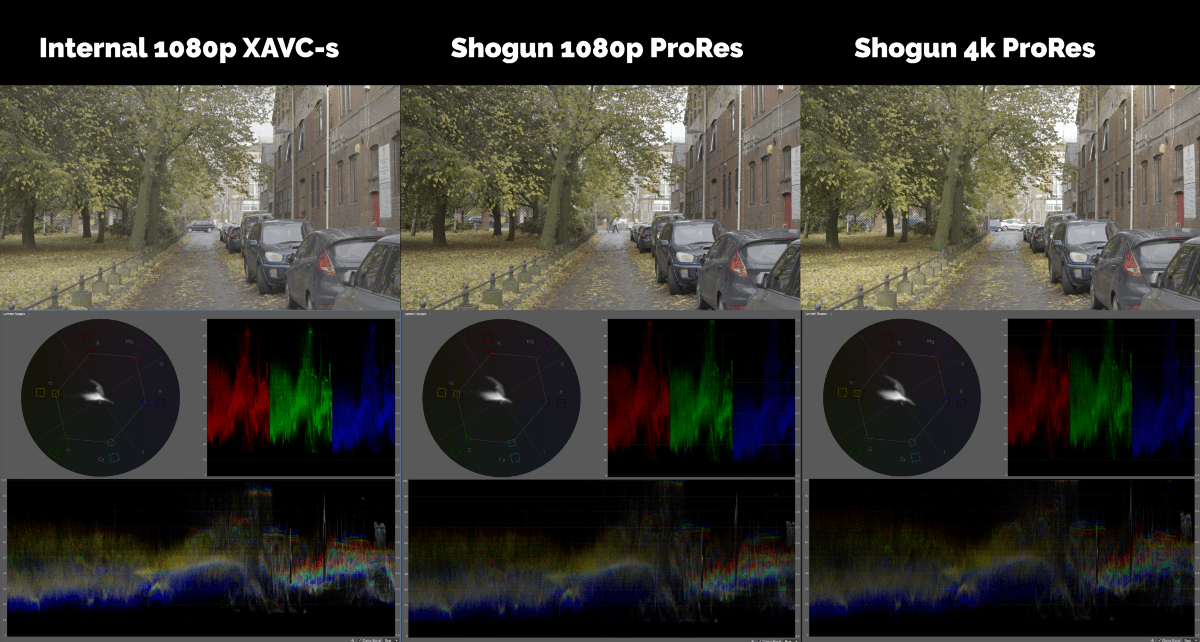
As you can see, the waveform when shooting in external 1080p and 4K is visibly stretched vs the internal XAVC S of the a7S, giving it a more contrasted, less grey look.
It’s worrying to see the highlights seemingly being pushed off the top of the scope, which is also visible when you compare the patch of sky in the 3 shots.
Whilst concerning, this doesn’t necessarily present evidence that all data (and hope) is lost. Only when the footage is manipulated can we be sure of its limitations.
From our experience it is to be expected that when downsampled, the 4K ProRes should provide more information for manipulation than its originally 1080p counterpart.
The internal XAVC S and Shogun 1080p ProRes files are limited to an 8-bit signal, however the ProRes version should present itself in 4:2:2 as opposed to the camera’s internal 4:2:0 chroma, which in theory gives it an edge when it comes to colouring.
Comparison 2: Grade vs Grade vs Grade
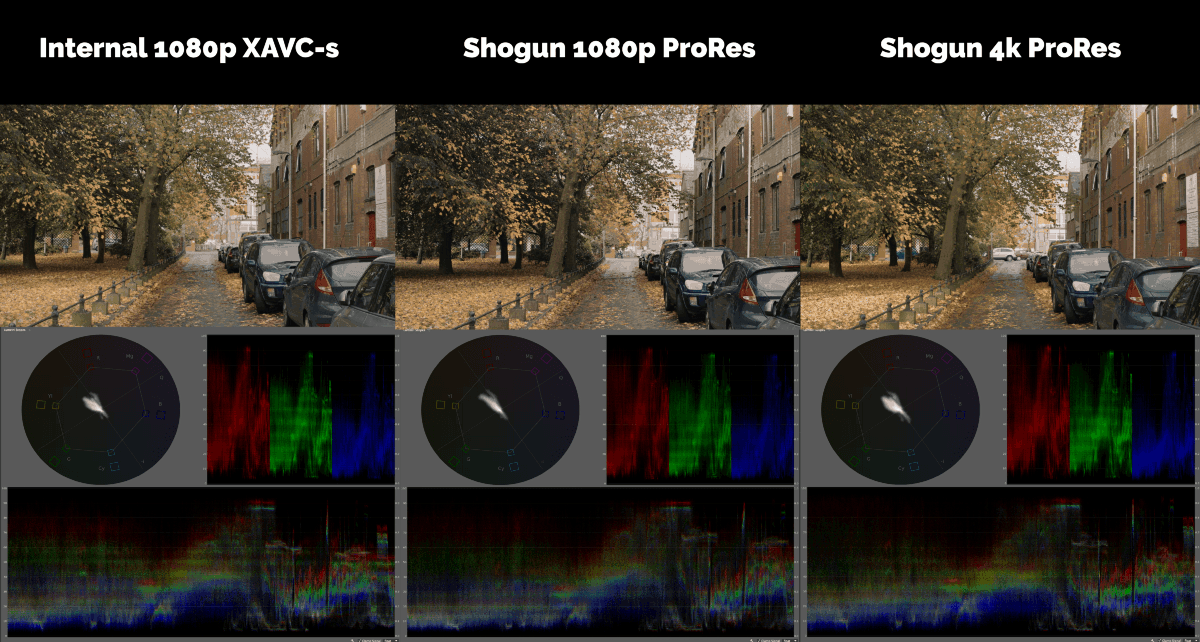
These results actually surprised us quite a bit. Although we treated the shots in the exact same way (we corrected exposure in one DaVinci node and then applied a LUT in another) they behaved in quite a strange way.
What is clear from the waveform is that we were able to save the highlights in both externally recorded clips, which was a big relief (wipes sweat from brow).
This sides with the argument that when sent across HDMI the data is mapped to 0–255 instead of 16–235.
We then turned our attention to comparing the colours of the 3 clips. It is immediately clear that the internal XAVC S and 4K ProRes recordings look very similar when graded.
On the contrary, the Shogun’s 1080p ProRes recording seems to have had some issues when interpreting colours in the midtones, whereby everything green or yellow has been interpreted as orange, resulting in a less real-to-life image.
In this case, it isn’t particularly unpleasant, but not the accurate reproduction seen in the 4K and (more surprisingly) the a7S’ internal XAVC S recording, which gets a golden star for being the shock result of this test.
We don’t quite know what the guys at Sony have done, but they’ve managed to make an unexpectedly robust internal codec.
Conclusions
Drawing upon the results discussed above, we can conclude the following:
- Don’t worry too much about the extra contrast seen when recording across HDMI, the highlights are saveable, just concentrate on getting them right in the recording.
- If 4K is something your workflow allows for, shooting in 4K and downsampling to 1080p will give you the most accurate, sharp and pleasing results.
- The 1080p ProRes recording doesn’t have as much luck when interpreting midtones.
- If trying to save space and keep your workflow smooth, we suggest using the Shogun as an excellent monitor and shooting internally with the a7S, that way you keep all of the advantages of the monitor (waveforms, focus peaking, false colour & the 7-inch clarity) and keep your file sizes down.
- The internal XAVC S codec is surprisingly robust.
Although we are still waiting on a conclusive explanation from Sony / Atomos, we hope that if you have found this thread (we’re looking at you, Cliff) you’ll feel more confident when shooting via HDMI with the a7S.
Now, to get a life…
