How Eagle has taken the pain out of mood boards


I’ve been in the creative industry for over a decade now — and you know the thing that I’ve always found the most difficult? Actually demonstrating what I’ve got in my head for clients.
When you’re working with someone who isn’t well versed in animation terms and techniques, everything can all seem a bit too abstract, so you need to present those ideas visually so they can get it.
My instinct is to want to start working on treatments immediately to show how beautiful the idea can be, but that requires time and money… which when you’re working on a heap of other work simply isn’t doable.
So the other obvious answer is a good solid mood board
Something that can demonstrate the tone, colour, look & feel of your suggested vision just to get everyone on the same page before doing any physical work. The only thing, they generally take up a lot of time.
Partly because a lot of our references are stored in the heads of other people in the team (i.e. not helpful) or they are hidden amongst curated reference lists across multiple different sites (i.e. hard to find). So we often find ourselves in the position:
Hey remember that video with the cool animated line on it? It does that thing and has that other stuff at the end. I think it was blue. It might have been by {generic brand name}
Honestly, an impossible task.
So that got us thinking there has to be a better way.
Searching for the perfect fit
So where is this thing? What can it do? Does it even exist?
We were desperate for a more streamlined solution as this is always the starting point of pitchwork, and pitches mean work, and more pitches and more work mean BIGGER and better work, so it’s super important to our growth as a company that we get this right.
There were a few things the tool needed to be:
- Something that collates references from a variety of other sources (Vimeo / Dribble / Instagram etc)
- Something that could make references easily searchable once collected
- Something that could be easily sharable within the team
So, once we knew what we were after — we set out on our mission.
Eagle.cool - Our Solution
Most of the others had things missing or weren’t quite right and Eagle appeared to do ALL the things we wanted, in one place with some potentially game-changing features, the general tone in the office was, ‘Whoah, this is sick/ridiculous/insane’.
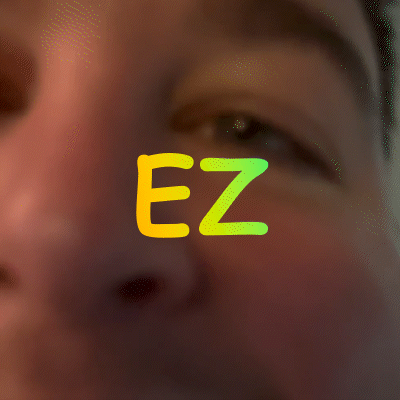
After downloading a trial we wanted to deep dive, get stuck in and stress test this potentially wonderful piece of kit, all keen to see what it can do. We spent a dedicated day populating it and really pushing its features and getting a good grasp on what it can do for us.
The answer? A lot.
Here’s what we love about it.
The capture process is seamless
Inspiration can come from anywhere, so having a tool that supports multiple file types outside of the usual social media channels was essential.
Sometimes we want just an image, but often an entire webpage or Pinterest board can be incredibly useful, and the ability to grab a URL, screen grab elements, and save video and image assets is just perfect.
Extra clever additions using the extension for Chrome with the ability to drag and drop and bulk save are another bonus in being able to get precisely what we need.
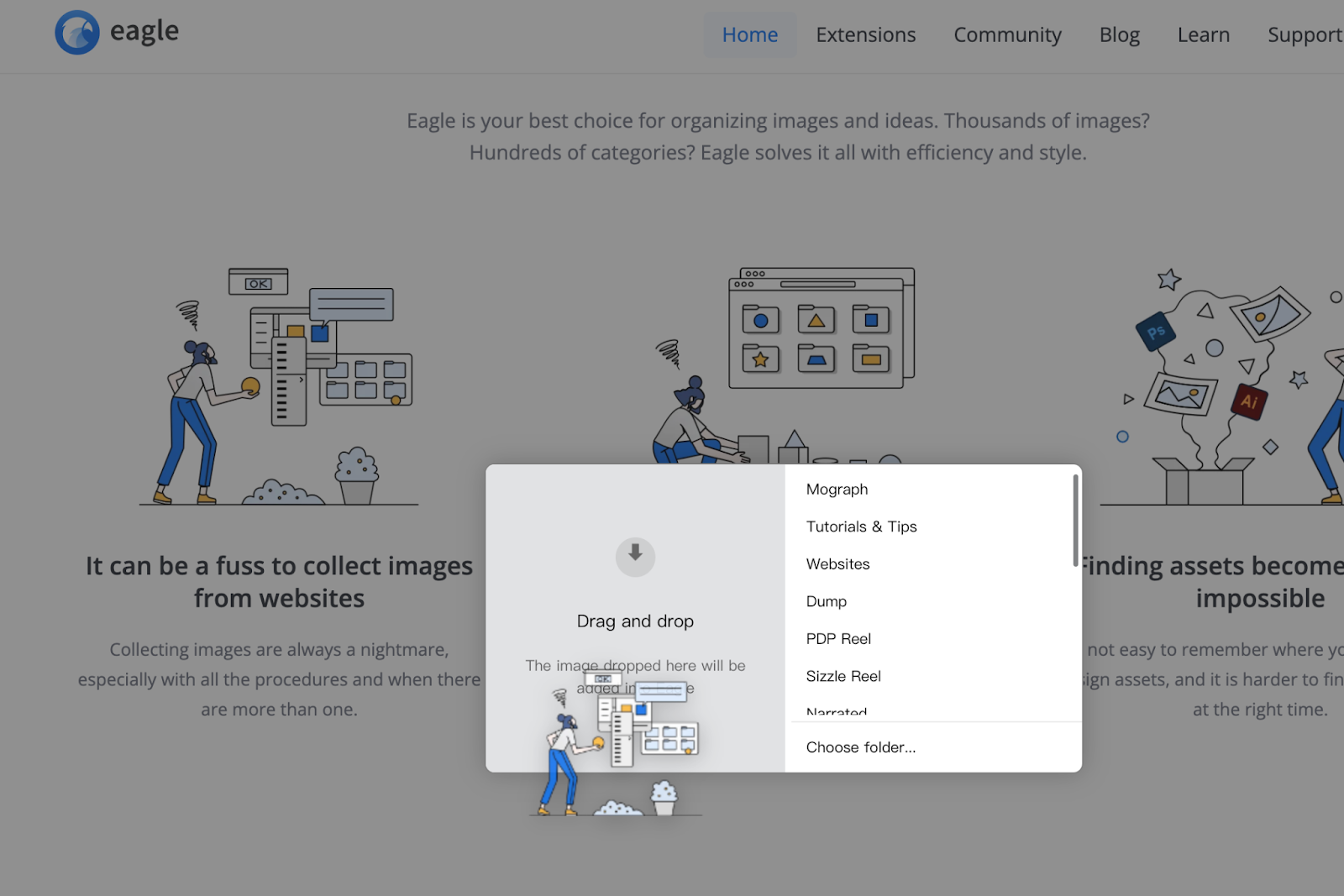
Auto-tagging does a lot of the heavy lifting
As much as you promise yourself you will keep things organised, one of the hardest aspects of keeping a good reference bank is staying on top of things.
Like most organisational tools, Eagle has hierarchical folder structures and tagging capability, but being able to ‘auto-tag’ everything in a folder saved so much time initially, and we only had to individually tag where we felt it was necessary.
As we’re a production company working across live-action & motion graphics, it made sense for us to separate things initially by project type, using subcategory folders for general approaches and tags for the more nuanced identifiers.
| Parent Folder | Sub Folder | Tags |
|---|---|---|
| Motion Graphics | Explainer Video | 2D, Expressive, Character, VectorFlat, Health&Wellbeing |
An example of how we’re structuring things
The options available for tagging feel limitless, and I think it’s only going to get better with the development of AI and other networks. Imagine teaching a bot what you think is ‘texture and feel’ and it auto-tagging videos for you, now that would be special! Something to look forward to perhaps?
Duplicates are easy to spot
Especially if we’re thinking about rolling this out to the full team, one thing we were very aware of is the possibility of people not checking the database before adding something in.
If we’re going to be building the ultimate resource, then to expect people to have full knowledge of everything is unrealistic, so it’s bound to happen at some point. Thankfully, if you happen to add something that someone else already put in, Eagle cleverly notes a duplicate and kicks out a prompt.
Smart.
The search capabilities are specific & intuitive.
Once tagged, the options of how to look for things are unbelievable
The built-in tools of filtering by colour and aspect ratio were great, this together with using our tags has meant a limitless ability to quickly find what we want and save masses of time.
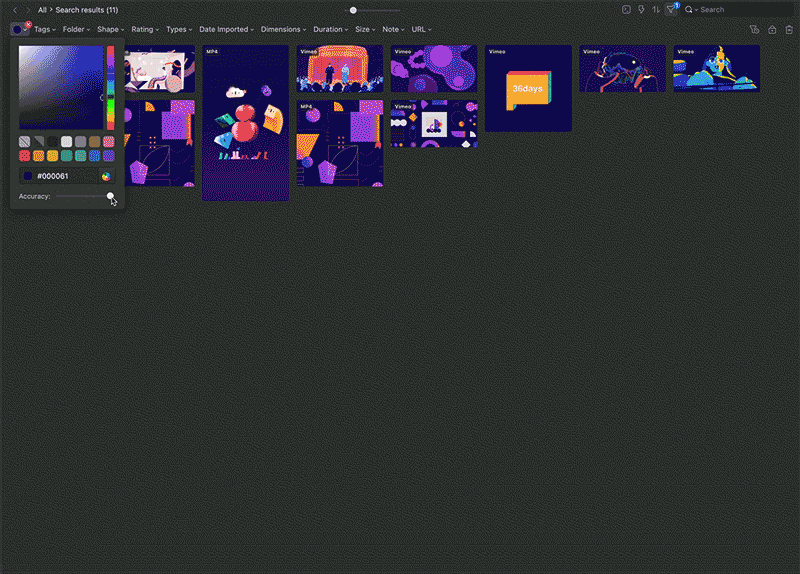
On top of that, our directors will be able to add notes and these are searchable, meaning we can use them for selects, the possibilities are genuinely endless I feel like we are just scratching the surface of what we can use them for.
Once we have found things we want from our library, exporting and sharing is just as effortless, allowing our client share and pitch process to be better than ever. We’ve also used smart folders to input criteria to make groups to our formula with very little time and input from us, I can’t believe we weren’t using this years ago!
So, the big question is — should you get it?
I mean, that’s on you. But there is a lot we love about Eagle.
In these early stages, it feels seriously game-changing in our use of references and bringing together all our creative streams into one focussed place. It will save us time and effort and as we progress and populate it more and more it will only get stronger.
I can’t wait to see our Eagle at the end of the year, as it is going to give us the time to focus more on what to do with references, rather than just spending time collecting them.
It’ll be even better once there is mobile support 😉
