How to Fix White Balance (Quickly!) In DaVinci Resolve

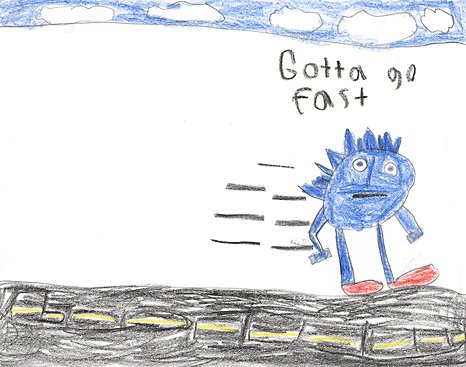
As much as I’m a stickler for detail when it comes to getting things right in-camera, even I have to concede that sometimes it’s better to get an imperfect shot than no shot at all.

As much as it pains me to say, there are occasions whereby I don’t have the luxury of shooting a gray card, or even setting the white balance on the camera.
This happens mostly on documentary and event shoots; you move from one room to another very quickly, or something totally unexpected appears right before you, and if you don’t smash that record button, you’re left with no footage and some piss-poor excuses as to why you didn’t shoot it because “the settings weren’t perfect”.
So what happens next? You hand over the overly-warm footage to your colourist—or God forbid, you are in fact the colourist—and you have to “fix it in post”.
Over the last few years, I’ve been given my fair share of incorrectly-white-balanced footage, ranging from just a few Kelvin off, to footage looking like it was shot in Breaking Bad’s idea of Mexico. What really frustrates me is that often you have to fix these mistakes as part of your allocated grading time, leaving even less time for creative decision making and style crafting. I got bloody sick of it. So I started looking into ways of white balancing in DaVinci Resolve…quickly.
After some trial and error, I think I’ve finally got a method that I like. Rather than being smug and lonely (which, to be fair, is my default), I’ve decided to share my technique so that other colourists can also be lifted of the burden placed on them by ‘documentary filmmakers’.
This is my first ever punt at a video tutorial (which is kind of shocking seeing as how I pre-date YouTube) so let me know what you think! If this one goes well, I might do more…
